1. Just Login into your Lovely Blogger :D
2. After you logged in, Choose Template Tab, and Click Edit HTML
3. Change

tag with this code below :
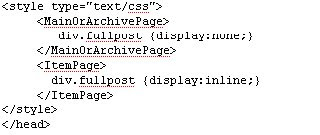
4. Place this code below

after

5. Save Settings
6. Go To Setting Tab, and Click Formatting add Template Posting Box with this code :

7. Don't forget to click Save Settings
8. It's just an optional for you, if you want to make Right justify "Read More", you can change
with this one :















Tidak ada komentar:
Posting Komentar